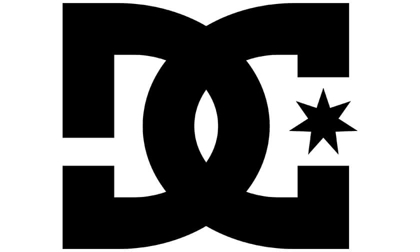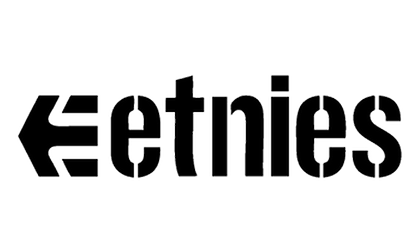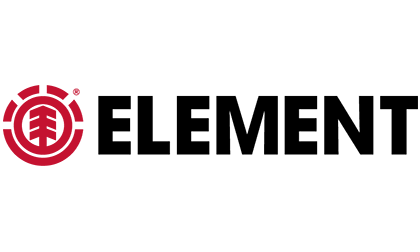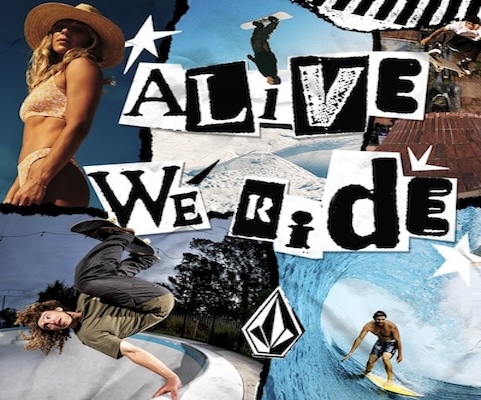Purchase Process
Registration
In the Obsession online shop you can create your account by clicking the "Registration" button, or while ordering, when the system requires you enter your delivery address. You must provide your personal information, payment information and delivery address. Please, make sure your information is accurate and fill in the mandatory fields. Note that your e-mail will also be your username. Once you confirm your information, wait for the registration confirmation e-mail. Once you receive it your registration is complete and you can begin shopping or finalise your standing order.
Advantages of a user account:
The account offers an overview of your orders, the wish list, faster repeat orders; your personal information and delivery address can be changed at any time.
How to delete your account
If you select Delete User Account you will receive an e-mail with instructions on how to delete your account. Deletion is final; you will have no further access to the information about your orders.
How to order
You can get a more detailed view of the item by clicking "Add to Cart", the picture or the name of the item. Select the desired colour, size and quantity, and by clicking the red button "Add to Cart" transfer it to your virtual shopping cart.
You can continue shopping or proceed to checkout by moving a step forward to "Go to Cart" or select "Order Now" and finalise your order.
Step-by-step on how to order
Prepare your cart: you can modify the content of your cart by removing unwanted items by clicking "Delete" and update your cart by clicking "Update Cart".
If you are happy with your selection and would like to finish shopping, move to the next step of your order by clicking "Order Now".
Delivery address – The active users can enter their username and password, the new users can enter information as described above during registration, or as a guest.
Delivery options – Select your delivery address, which can be the same as the registration address (default address) or different.
Payment methods – You can choose between cash (upon delivery), safe card payment, PayPal or a bank transfer to the Obsession d.o.o. account (with a 3 day period for payment).
Order confirmation – Review your order and selected options. If satisfied, confirm the order.
Finalise the order – After the order is concluded, you will receive a confirmation e-mail with specifications and instructions regarding return of the order, if necessary and possible.
You can review your order summary at any time in your user profile by clicking My Account button.
Order without registration
The Obsession online shop was designed so you can order without registering. This shortens the ordering process and makes buying simpler. Select an item, put it into your shopping cart, confirm your order, enter your information and select your payment method. After the confirmation of the order you will receive a confirmation e-mail. You can cancel the order until it goes into processing. If the order is not cancelled in time, it is deemed that the user still wants to go ahead with the order.